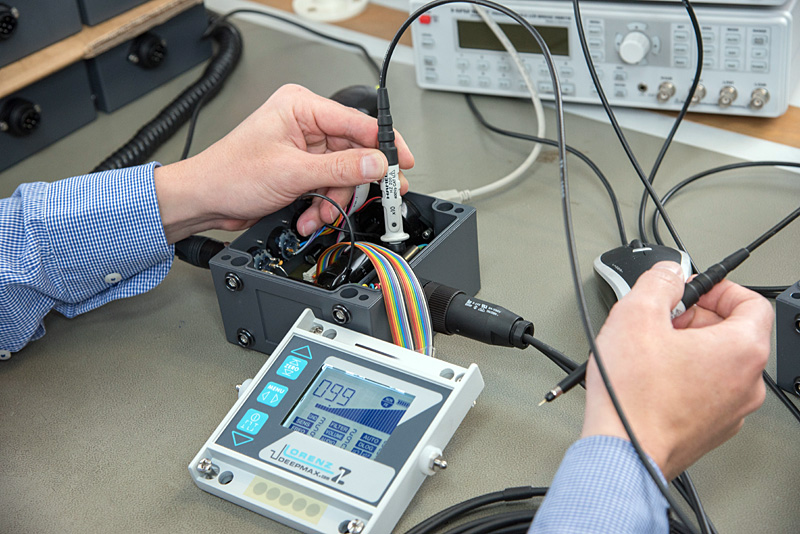LORENZ DEEPMAX Z2
The state of the art LORENZ detector
Operating Manuals
Z2 display modification new für 2025
LORENZ introduces a new Z2 model 2025 version with new Display and several software refinements.
Software versions are completely different and therefore should not be interchanged between the two Z2 models since this would result in an operation failure.
Productpictures and Videos
Videos:
Marketing / Productpictures:
- Picture DEEPMAX Z2 – front (JPG, RGB, 6000×4002 px)
- Picture DEEPMAX Z2 (JPG, RGB, 6000×4002 px)
- Picture DEEPMAX Z2 – standard equipment (JPG, RGB, 6000×4002 px)
- Picture DEEPMAX Z2 – kit (JPG, RGB, 6000×3393 px)
Find further pictures in our image libraries.
DEEPMAX Z2 Data Logger (Scripter) Software
Lorenz announces the release of the new Lorenz Scripter software, delivering significant performance enhancements for use with scientific Surfer visualization solutions.
Lorenz introduced a new way to adjust sensitivity in conjunction with noise level ratio determination, enabling the Lorenz data logger users to get more precise information of what is in the ground.
The following Zip-file includes the new Scripter Software a demo field AND the installation instructions. In addition a computer with Windows 10 will be highly recommended and a Software kit with Surfer 17 (!) or higher versions will be necessary to generate colour maps. For customers with older Surfer versions, demo versions or updates will be available directly at Golden Software.
This Scripter is only for the LORENZ DEEPMAX Z2!
Surfer17-210127 is ONLY for LORENZ DEEPMAX Z2 and Surfer Version 17.
It will not work with any older Detector or Surfer-Version!
Download scripter installation data for Surfer V17 with manual (ZIP-File)

LORENZ DEEPMAX Z1
The previous LORENZ detector
LORENZ Z1 - Operating Manuals
Z1 - Productpictures and Videos
Videos:
Marketing / Productpictures:
- Picture DEEPMAX Z1 – front (JPG, RGB, 7360×4912 px, 22,9 MB)
- Picture DEEPMAX Z1 – with coil (JPG, RGB, 7360×4912 px, 20,8 MB)
- Picture DEEPMAX Z1 – with gold nugget (JPG, RGB, 4912×7360 px, 20,3 MB)
- Picture DEEPMAX Z1 – on sand (JPG, RGB, 6144×4080 px, 17,3 MB)
Find further Pictures in our galleries.
DEEPMAX Z1 Firmware Updates
Newest Firmware Version for DEEPMAX Z1
Latest improvements:
- Improvements in back up of data logger data during shutdown on low battery.
- New GND 5 function in conjunction with DD coils with better detection facility of small metal objects in close proximity of the coil.
- Better high mineral Ground elimination performance in GND1, GND2 and GND3 search modes.
Download first and read carefully
Files
V107 only for LORENZ Z1:
DEEPMAX Z1 Data Logger (Scripter) Software
Required hardware: LORENZ-GPS-Module programmed for Z1 Data-Logger function
Lorenz announces the release of the new Lorenz Scripter software, delivering significant performance enhancements for use with scientific Surfer visualization solutions.
Lorenz introduced a new way to adjust sensitivity in conjunction with noise level ratio determination, enabling the Lorenz data logger users to get more precise information of what is in the ground.
Please also refer to the new Installation instructions “LORENZ DEEPMAX Z1 series Data Logger Software Installation Manual” available on our Service-Website.
The following Zip-file includes the new Scripter Software a demo field AND the installation instructions. In addition a computer with Windows 8 or 10 will be highly recommended and a LORENZ DEEPMAX Z1 Data Logger Hardware/ Software kit with Surfer 12 or higher versions will be necessary to generate colour maps. For customers with older Surfer versions, demo versions or updates will be available directly at Golden Software.
Please take care of Your Surfer Version!
Files for Surfer-Software up to Version 16
- Surfer_151222 is for older Surfer Versions (up to Version 16).
- Download scripter installation data with manual (ZIP-File)
Files for Surfer-Software Version 17
- Surfer17_200702 is ONLY for Surfer Version 17. It will not work with any older Version!
- Download scripter installation data for Surfer V17 with manual (ZIP-File)
DEEPMAX X3 & X5/X6 Series
The first LORENZ DEEPMAXs
DEEPMAX Series X3 and X5/X6 - Operating Manuals
DEEPMAX X6 - Productpictures
Marketing / Productpictures:
- Picture DEEPMAX X6 – front (JPG, RGB, 3086×2340 px, 1.8 MB)
- Picture DEEPMAX X6 – standard equipment (JPG, RGB, 6496×4872 px, 6.7 MB)
- Picture DEEPMAX X5 – front (JPG, RGB, 3981×2417 px, 2.2 MB)
- Picture 35cm single and double searchcoil (JPG, RGB, 6092×4165 px, 4.5 MB)
Find further Pictures in our galleries.
DEEPMAX X5 & X6 Series Firmware Updates
Newest Firmware Version for DEEPMAX X5 & X6 Series
To install new firmware proceed as follows:
- Download the new firmware as compressed ZIP-file from our website, unzip and copy the “DEEPMAXX.pro” file (don’t rename) to a supplied USB-stick
- Connect the USB-stick with the DEEPMAX X5 or X6 detector,
with X6 models use the additional GPS/ USB module - Connect the battery to the DEEPMAX X5/6 and make sure that the detector is ON
- Watch the USB icon flashing slowly and wait for approximately 5 minutes
until the display with all the icons comes on - Turn OFF the unit with the power button
- Please note: Disconnect the USB-stick and delete or format the same with FAT with a computer afterwards !!!
- The DEEPMAX is now ready for use and can be turned on and off
Firmware V1210 for DEEPMAX X5 & X6
-
Improvements: Bugfix in Datalogger section
- Download “deepmax_firmware_update_x5_x6_1210.zip” here (<50KB)
LORENZ LP5
Good old times. And still working!
LORENZ LP5 - Operating Manuals
LORENZ LPX2
Good old times. And still working!